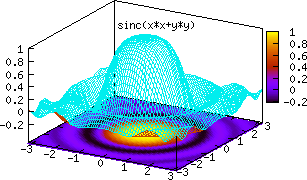
Just a few days ago the new version of gnuplot was released. As you can read from the announce, it has been almost 3 years since release of the previous version 4.0. This new version contains a ton of new features, support for several new output devices, and improved performance. But I don't know how much I'm supposed to wait before the ubuntu guys will include this brand new version into its official repositories. Moreover, if you google for a debian package, you will find no more than the 4.0.0-5 version. So I moved to install gnuplot from sources.
— ∴ —
So I took my tar-ball and unzipped it into a temporary directory:
[hronir@boltzmann:~/gnuplot-src] tar -xzvf gnuplot-4.2.0.tar.gz
[hronir@boltzmann:~/gnuplot-src] cd gnuplot-4.2.0
[hronir@boltzmann:~/gnuplot-src/gnuplot-4.2.0]
To be careful, I decided not to replace the previous instance of gnuplot, so I asked
./configure to take a home-based directory as the --prefix option:[hronir@boltzmann:~/gnuplot-src/gnuplot-4.2.0] ./configure --prefix=$HOME/gnuplot4.2
[hronir@boltzmann:~/gnuplot-src/gnuplot-4.2.0] make
[hronir@boltzmann:~/gnuplot-src/gnuplot-4.2.0] make install
My first attempt failed just in the last step: it was saying something ending with:
/home/hronir/gnuplot-src/gnuplot-4.2.0/missing: 103: makeinfo: not found
WARNING: `makeinfo' is missing on your system. You should only need it if
you modified a `.texi' or `.texinfo' file, or any other file
indirectly affecting the aspect of the manual. The spurious
call might also be the consequence of using a buggy `make' (AIX,
DU, IRIX). You might want to install the `Texinfo' package or
the `GNU make' package. Grab either from any GNU archive site.
make[1]: *** [gnuplot.info] Error 1
make[1]: Leaving directory `/home/hronir/gnuplot-src/gnuplot-4.2.0/docs'
make: *** [install-recursive] Error 1
But it really was a very small hurdle to overcome. As the warning was suggesting, I simply took the Texinfo package from my Adept Manager and at the second attempt with
./configure, make, make install I get my new-gnuplot [›››] (the only comment is that it was not only a warning, since without the Texinfo package it would not complete the installation...)Last thing: making the new-gnuplot the default gnuplot. First check
which gnuplot is your gnuplot:[hronir@boltzmann:~] which gnuplot
[hronir@boltzmann:~] alias gnuplot-old=`which gnuplot`
gnuplot alias to the new-gnuplot, which lies in the bin directory:[hronir@boltzmann:~] alias gnuplot='$HOME/gnuplot4.2/bin/gnuplot'
PS
As a matter of fact, the
gnuplot-old alias is not needed. When you have an alias which overloads a pre-existing command, you can always recover the original command by pre-posing a backslash to the command itself. In this case, for example, you have:[hronir@boltzmann:~] gnuplot --version
gnuplot 4.2 patchlevel 0
[hronir@boltzmann:~] \gnuplot --version
gnuplot 4.0 patchlevel 0
gnuplot-old alias is pretty useless.